Printers

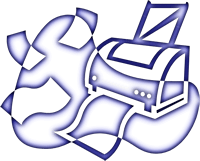
So you want to buy a printer. Well the first question you will need
to ask yourself, and answer is, what do I want to do with this printer?
In other words what do you want to print? Are you interested in printing
just typed reports, graphics, digital photos, or a little of each?
This is important to know as it will help guide your buying decision
based on the features you need/want.
There are two main types of printers available for the mainstream consumer,
laser and inkjet. I am not going to get into depth on the technical differences
of these printers but I will quickly describe the main differences. A laser printer works by applying a fine powder, referred to as toner, to the paper
in areas marked by a laser. Laser printers have become very affordable and
are very economical per print. These are great printers for reports and basic
graphics like charts. Typically laser printers are black and white, but color
laser printers have been showing up in retail stores for a couple years now.
Inkjet printers on the other hand use a liquid ink in the form of a dye
or pigment, depending on quality and purpose of the printer. Because inkjet
printers use a liquid ink, colors are able to blend on the paper, making
very smooth colors, great for photographs, and detailed graphics. So in a
nutshell, if you are going to be printing reports look into buying a laser
printer and if you are going to be printing photographs look into getting
an inkjet printer. Where it becomes a bit confusing is if you are going to
be printing both reports and photos. If this is your situation you have two
options, 1) buy an inkjet printer. You will get the best photo quality, far
better than even the best color laser printer you could buy, and the text
quality will be good. The down side to this is ink jet printers tend to be
more expensive per print, by a few cents, so if you are going to be doing
a lot of text printing you might want to read option two. 2) get both a laser
and an inkjet printer. This will offer you the best text quality possible
and save your inkjet printer for your photos. This is what I do, but then
again I also take printing my digital photos very seriously.
So on to some actual recommendations. If you want to print photographs,
and get the absolute best quality, there is really only one option as far
as I and many other photographers are concerned, Epson makes the best photo
inkjet printers on the market. The prints from these printers are archival,
meaning if kept in good conditions, they can last as long as traditional
photographs. Epson also uses pigment based inks in most of its printers,
making for longer lasting more durable prints. I have had personal experience
with many of Epson’s printers. The R800 is a great printer for  the
home, up to 8.5 x 11 inches and banner sized prints, using Epson’s
pigment UltraChrome inks. I haven’t had any personal experience with
the printers Epson has recently come out with a few new models advertised
as hi-definition
photo printers. I don’t think the print quality will
be much clearer or better than the R800 but the printers offer some interesting
automatic photo adjustments while printing to aide in getting that perfect
print. These printers look like they would be good for a home user who wants
to have fun and not worry about having to edit their prints on a computer
first. If you are looking to print larger than 8.5 x 11 the
home, up to 8.5 x 11 inches and banner sized prints, using Epson’s
pigment UltraChrome inks. I haven’t had any personal experience with
the printers Epson has recently come out with a few new models advertised
as hi-definition
photo printers. I don’t think the print quality will
be much clearer or better than the R800 but the printers offer some interesting
automatic photo adjustments while printing to aide in getting that perfect
print. These printers look like they would be good for a home user who wants
to have fun and not worry about having to edit their prints on a computer
first. If you are looking to print larger than 8.5 x 11  inches then there
is the Epson
2400, up to 13 x 19 inches, using the latest inks available,
UltraChrome K3. K3 stands for 3 levels of black. You photographers out there
will like this because this printer will print true photographic black and
white archival prints. inches then there
is the Epson
2400, up to 13 x 19 inches, using the latest inks available,
UltraChrome K3. K3 stands for 3 levels of black. You photographers out there
will like this because this printer will print true photographic black and
white archival prints.
Ok so enough about hi end photo printers. If you are looking for something
that will do well with photos and text, honestly, HP does
a great job and will keep the cost down from the higher end photo printers.
Check out HP’s
selection of Home
inkjets. As for laser printers I can recommend two brands,
HP again and Samsung, both make very excellent laser printers. They
also both make multi function printers, allowing you to print, scan, copy,
and
fax, are common features.
|